ClockShark is a cloud-based timekeeping and scheduling app used by construction and other field service companies to track time, schedule shifts, see who’s working, and help manage jobs from start to finish.
Companies with mobile teams can manage their time, teams, and jobs from anywhere with any device.
Hear what customers have to say:
“We save so much time and it makes our job much easier.” Stephen M. CEO/Owner, Construction Company (saved 10+ hours/month)
“The system integrated perfectly to QuickBooks and it made payroll a breeze.” Adrian P., Owner (saved 1200/month and 10 hours/month)
“The crew loves that they can take pictures and insert it into the app to show that their work has been completed.” - Abel C., President, Janitorial Company (saved 25+ hours/month)
FEATURES:
Easy Time Tracking
● Track your team’s time in one place—no more messy paper timesheets
● Easily switch between jobs and tasks, take a break, or clock in or out
● Clock in and out of a new shift right from the scheduler
● Track time against each job or task for better job costing, payroll, and billing
● Review and approve your team’s time
● Allow a crew leader to track time for everyone on their crew with CrewClock™
● Turn a tablet or phone into a kiosk so multiple people can track their time using a single device
Accurate Timesheets
● Confirm your team’s exact clock in and clock out locations for more accurate timesheets
● Get GPS coordinates every time your team uses the mobile app to clock in, start a new job or task, and clock out
● Remind your crew to clock in and out when they’re near the jobsite with geofencing technology
● Receive notifications when employees clock in or out early, late, miss a shift, go into overtime, or clock in or out outside the geofence
See Who’s Working
● See your entire team on the map with Who’s Working Now
● Know when your crew is on the jobsite and how long they were there
● Use the GPSTrak™ feature to confirm your team’s location with a breadcrumb trail you can play back anytime
● When enabled, the GPSTrak feature updates your team’s location every 15 – 20 minutes
● Only see your team’s location when they’re clocked in—not when they’re clocked out or on a break
Get the Job Done Fast
● Easily schedule your team for shifts
● Teams can see their schedule at a glance and know exactly what to do each day
● Navigate directly to the jobsite by clicking the job address in the app
● Leave comments, attach photos and other documents, and chat in real time about each job in the app
Handle Complex Time Policies
● Set up paid or unpaid time off policies
● Receive and approve time off requests
● Set up overtime rules and apply them to multiple groups or a single person
● Receive overtime alerts
Save Time and Money
● Create detailed reports to estimate labor costs more accurately
● Integrate with QuickBooks, ADP, Gusto, Sage, xero, Paychex, MYOB, or any other app you use regularly through our integration with Zapier
Respect Your Team’s Privacy
● GPS location tracking doesn’t work when your team is off the clock or on a break
● You’ll only receive GPS location updates when your team is clocked in
● Configure the app to track only the information you want to track
Build Trust
● Your customers can see exactly how long the job took
● Your team can easily check their hours against their paycheck
● You can rest easy knowing your team is where they say they are, doing the job they say they’re doing
● Everyone can use the data in ClockShark as a record if there’s ever a question about payroll, invoicing, time, or location
Excellent Customer Support
● Call or chat with real people who care about you and your business
● Our customer support team loves helping customers get the most out of their ClockShark subscription
● Contact hello@clockshark.com with any questions or call (800) 828-0689
Start a free trial at https://app.clockshark.com/Signup
* Bug Fixes
* Bug Fixes
* Bug fixes and improvements including:
* Kiosk clocked in and out photo attachment on Timesheet is resolved
* Able to remove attachments from Timesheet
* Deleted Customer on web resulting in mobile app crash resolved
* Updates to Clock-in Notes
* Update Help links
* Bug fixes
* Added the ability to create and edit Quotes.
* Bug fixes and performance improvements.
Fixed issue with job details displaying partial data.
Fixed issue with job details displaying partial data.
* Added employees' breaks to Who's Working Now.
* Jobs configured with a GeoFence by your company now display that GeoFence on the Job Details map.
* The search distance for Nearby Jobs can be set in Settings.
* Conversations push notifications now open the Job or Customer Details.
* Fixed a crash on KioskClock when double-tapping on the camera.
Bug fixes and performance improvements.
* Introducing Conversations on Customers! Collaborate in real-time between the office and the worksite. Leave comments and attachments directly on Customer Details. Receive timely notifications about new comments on Customers you follow and when you are mentioned by the team.
* CrewClock provides updated views for a simple and fast clock in and out of the team.
* Bug fixes and performance improvements.
Bug fixes and performance improvements.
* Introducing Conversations Email Settings. Select how often you receive emails for comments left on jobs.
* Timesheets now limit the list of jobs and make it easier to pick the job you need when adding manual time.
* Bug fixes and performance improvements.
* Introducing Conversations Email Settings. Select how often you receive emails for comments left on jobs.
* Timesheets now limit the list of jobs and make it easier to pick the job you need when adding manual time.
* Bug fixes and performance improvements.
* Introducing Conversations! Collaborate in real-time between the office and the worksite. Leave comments and attachments directly on jobs. Receive timely notifications about new comments on jobs you follow and when you are mentioned by the team.
* Clock Out Questions based on job selection now display only for configured jobs
* Stability and performance improvements
* Introducing Job Stages on the mobile app! Stages allow you to track the progress of jobs. Job Stages can be viewed and updated from the Job details view.
* Attachments now show the upload date.
* CrewClock and Who is Working Now (WWN) would appear unresponsive to some users. Now, CrewClock and WWN can handle long lists of employees.
* Fixed a crash on WWN caused by invalid location information.
* Bug fixes and performance improvements.
* Introducing Timeline - the jobs, tasks, and breaks during a workday displayed all in one place! Geo-location information is available on devices with enabled location services (GPS).
* Time off can be requested in 15-minute increments.
* Increased the tappable area on Add Job and Add Task fields.
* Improved the clock-out questions flow when switching jobs or tasks.
* Bug fixes and stability improvements.
Fixed an error displayed when adding a Job.
Fixed an issue with losing unsaved notes when switching between apps.
Fixed a KioskClock crash that would sometimes occur when taking a photo.
Fixed an intermittent crash on logging in, clocking out, or switching.
Bug fixes and stability improvements.
* CrewClock has updated job and task pickers and improved performance
* Clock out questions display only on clock out or with each switch based on your company's configuration
* Clock-in reminders for GPSFence jobs are sent only to employees configured to access these jobs
* Bug fixes and performance improvements
Added support for clock out questions
Various stability improvements
* Various stability improvements.
* Added Employee Reminders in the settings page.
* Stability fixes for attachments and support
* Fixed an issue where the job picker wouldn't completely load.
* Other various back end improvements.
* Added a Contact Us page with links to contact our support through phone, email, or even live chat.
* Added a weekly total on the schedule view for each employee.
* Fixed a bug on the KioskClock where face captures would sometimes fail to upload.
* Fixed a bug on the KioskClock where the new edit notes button would hide the time.
* Fixed a bug where an employee switching accounts would see old information on the Schedule and Timesheets page.
* You can now add notes on Kiosk Clock.
* A sync indicator will appear on Kiosk Clock to alert the users that there are unsynced times and provide a button to initiate a sync without having to exit kiosk mode.
Notes have been increased to 2000 characters (up from 500).
Fixes an issue with time edits being skewed when when not in the company's time zone.
Fixes an issue with PTO hours being shown incorrectly.
Fixes an intermittent login issue.
Multiple attachment upload! You can now add multiple attachments in one go.
Time Clock now shows a daily total of time clocked for the current day.
Fixes an issue with breaks not properly ending.
* Time Off! Employees can request time off, manage pending requests, and see time off on their schedules and timesheets!
* General fixes and improvements.
• General improvements and fixes.
• Improved battery performance.
* Timesheets - Users can now view edits to their times as well as the audit log for those edits.
* Unsynced Time Awareness - Users can now see the number of unsynced times they currently have in their queue. The “Sync” menu option will also show a badge with a number indicating the number of unsynced times.
* Force Clocked Out Notifications - Users will now receive notifications when they are forcibly clocked out with the reason.
* General fixes and improvements.
New and improved settings view!
Back button can now be used to exit the app.
General fixes and improvements.
New and improved settings view!
Back button can now be used to exit the app.
General fixes and improvements.
Fixes an issue with registering for push notifications on login.
* Improved login flow. Sign in with an email link instead of needing to enter your password!
* Face detection and recognition for KioskClock™.
* General stability improvements and fixes.
Fixes a crash when uploading attachments on older devices.
Improved Job Details view.
General fixes and stability improvements.
Improved Job Details view.
General fixes and stability improvements.
KioskClock™ is a new mode for the time clock, suitable for fixed locations such as an office or a job site. Employees can easily clock in and out using their PIN without needing a device of their own!
Fixes a crash when attempting to add notes or attachments.
Fixes a crash when attempting to add notes or attachments.
New and improved Schedule features!* Clock In from your schedule without switching back to the Time Clock.* View and edit schedules for your employees in addition to yourself.
New and improved Schedule features!* Clock In from your schedule without switching back to the Time Clock.* View and edit schedules for your employees in addition to yourself.
New and improved TimeSheets! View and edit time for your employees in addition to yourself.
* See your time in progress from the notifications drawer! Clock out, and start and end breaks, all without the need to unlock your device.* See who's working now and their location on a map (requires administrator approval).
* See your time in progress from the notifications drawer! Clock out, and start and end breaks, all without the need to unlock your device.* See who's working now and their location on a map (requires administrator approval).
* Bug fixes
* Bug fixes
* Improved CrewClock™ syncing; now syncs across devices in real-time.* Job address and description are now accessible when clocking in.
Fixes crash when location permissions are denied.




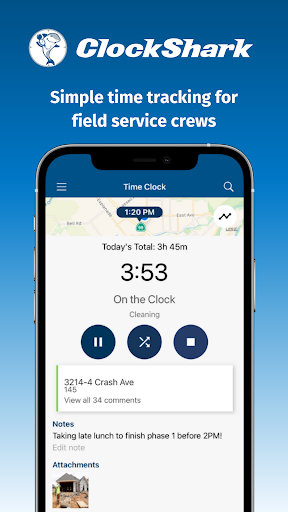
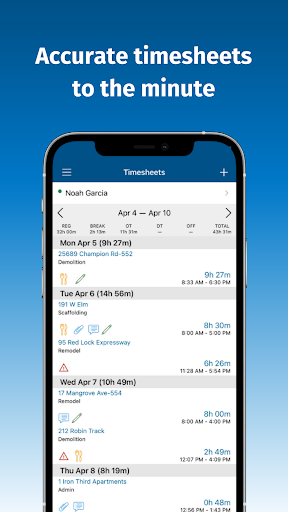
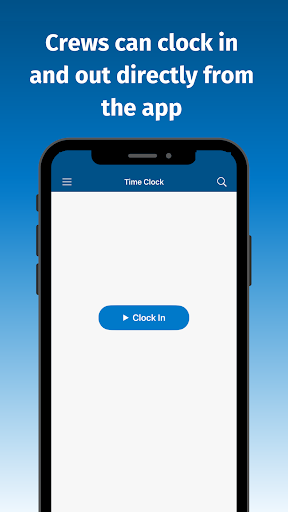
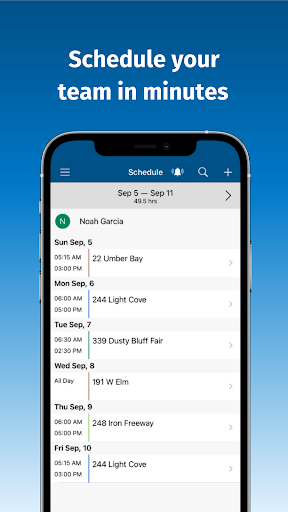
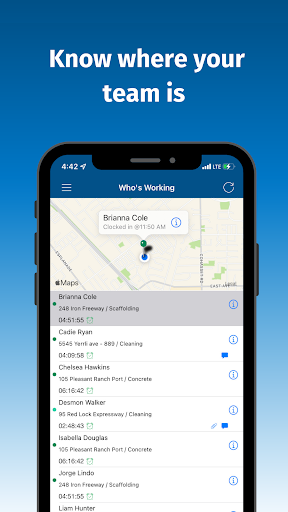
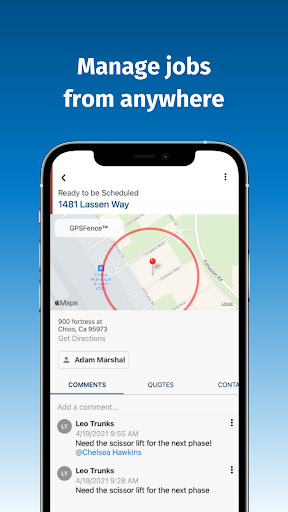
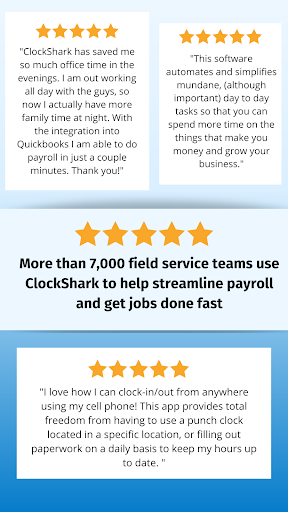
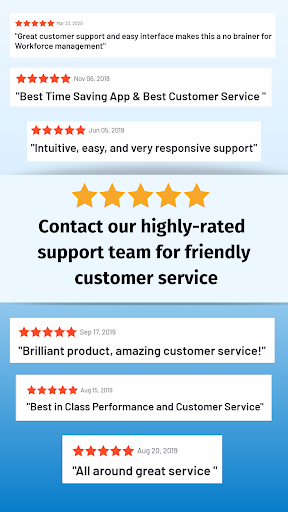
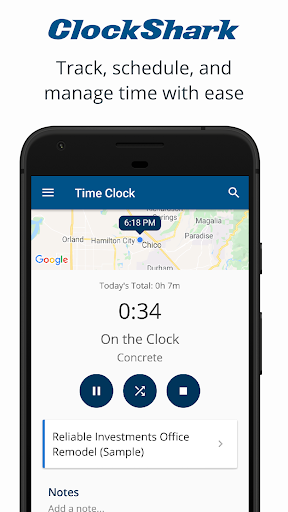
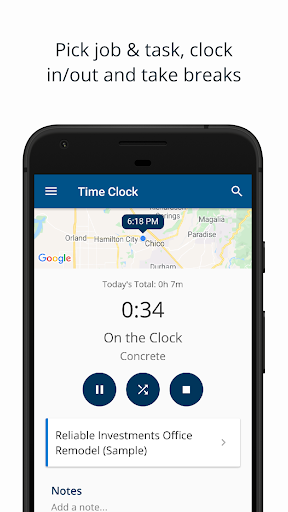
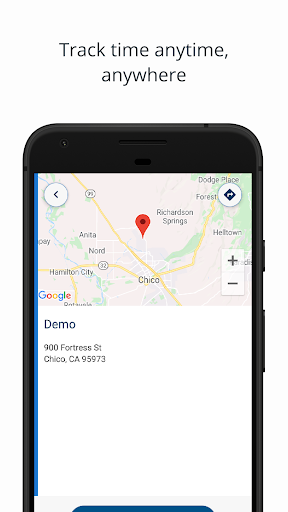
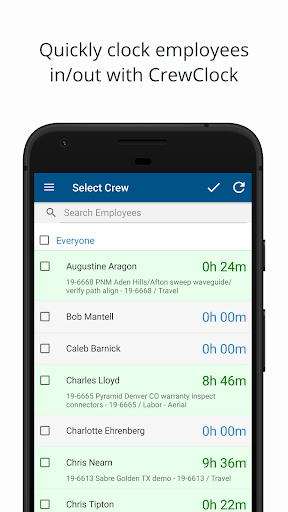
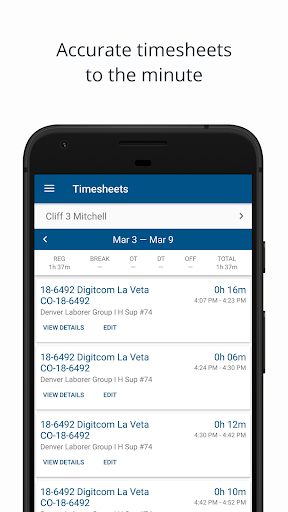
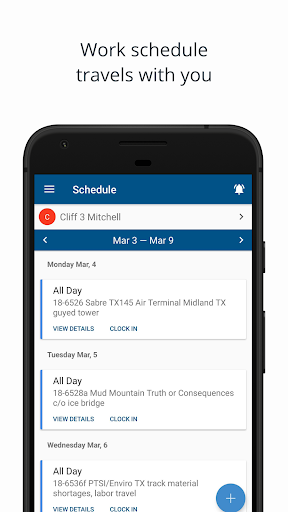
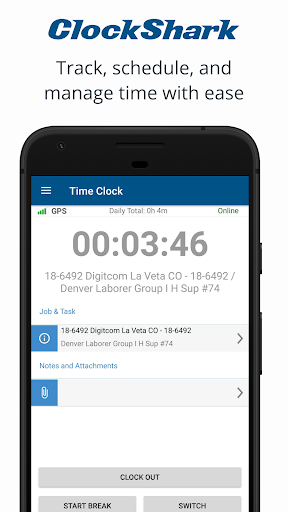
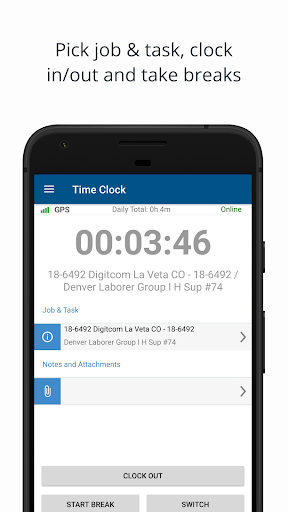
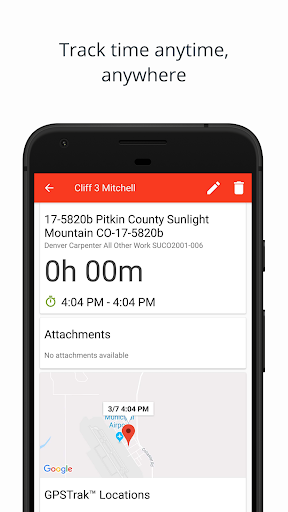
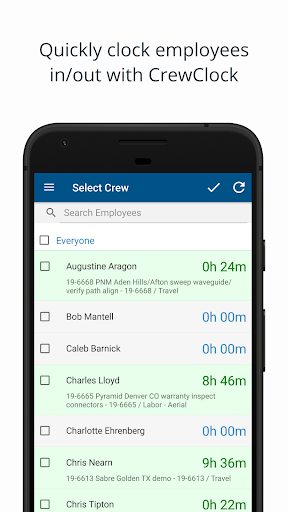
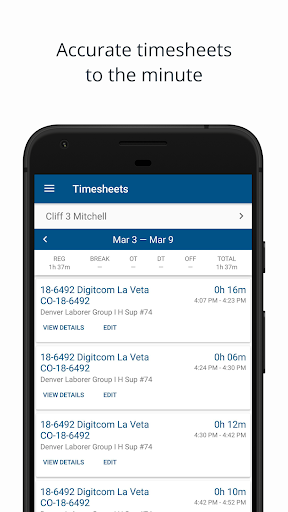
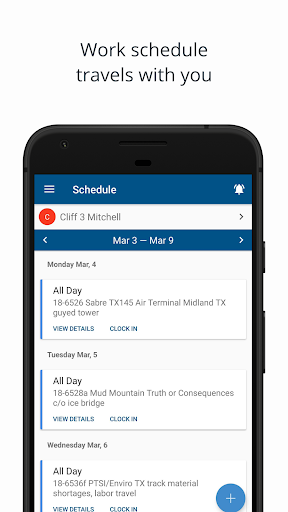
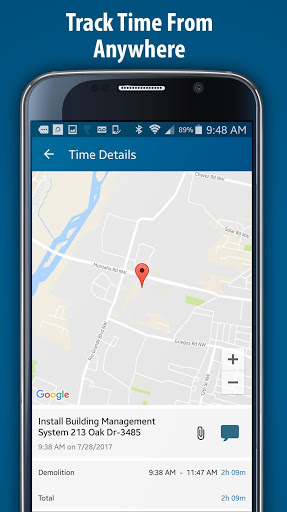
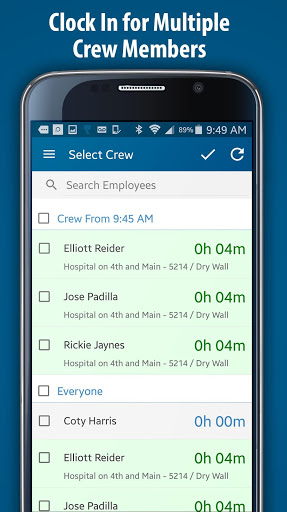

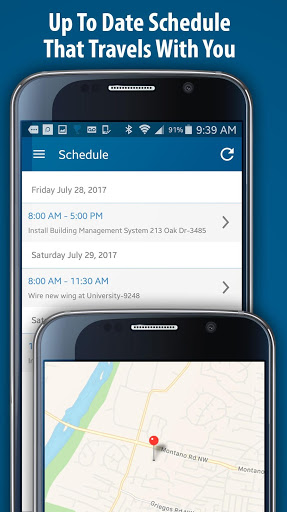
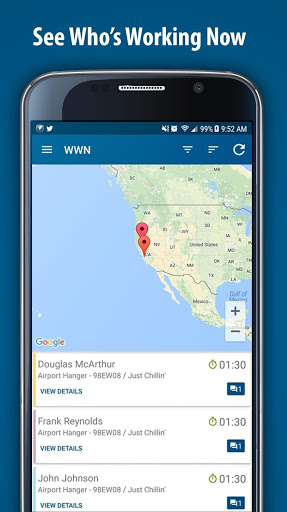
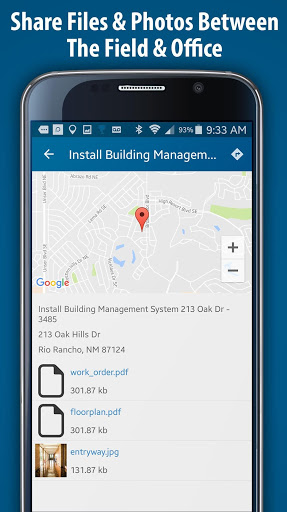
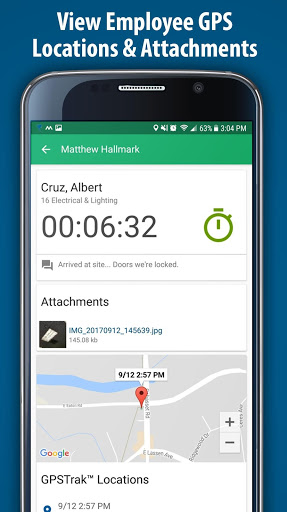
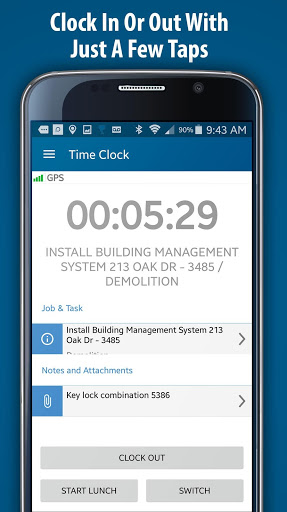
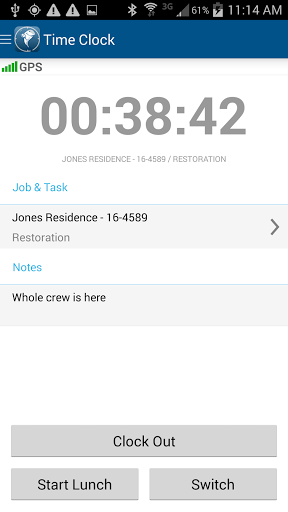
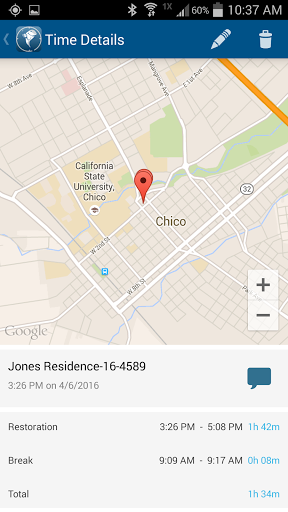
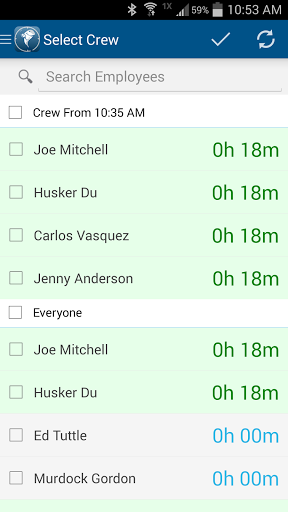
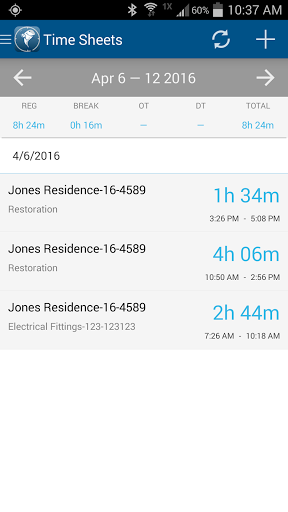
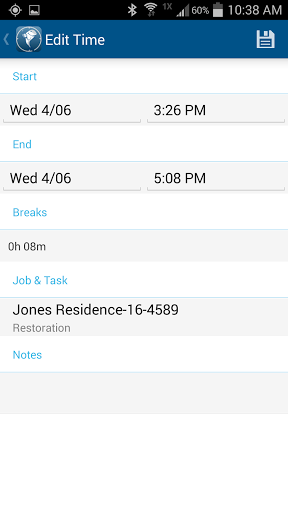
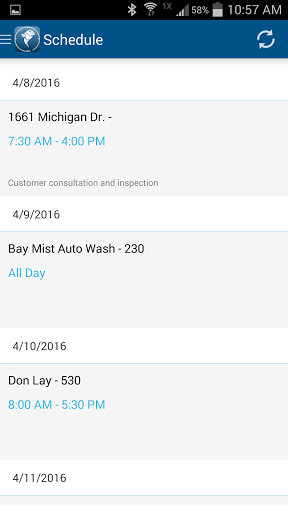
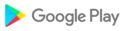






![icon Root/Super Su Checker Free [Root]](https://img.apkcafe.top/img:bz03cHN3ZjYmbD00NzgmaD1wbmcmZj1HbGk5MCZpPTA)































































